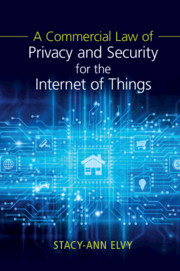In the previous chapters, I’ve shown you how to do everything in Excel. This is because it's a widely used tool and I want to make data classification, normalisation and cleansing as simple and accessible as possible for everyone. There's no denying it, Excel isn't necessarily the easiest option! It's cumbersome, slow and open to a lot of errors, especially if you’re new to using it.
Alternative tools
There are tools other than Excel that you can use, but unfortunately many of them involve tiresome processes and still require editing of the source data separately. For example, in place of using pivot tables to check the quality and accuracy of your data, you could use a visualisation tool such as Power BI, Tableau, Qlik or one of the many others available.
Visualisation tools plug into the data source, i.e. Excel, SQL or Python. Some might help you with parts of the cleansing, but you’ll still have to work in two separate tools to get the job done. This can be frustrating, timeconsuming and it can be hard to trace the source of any problems.
While I try to stay as system agnostic as possible, I have only found one solution so far that gives the ability to view and edit the source data in the same window as the visualisation and update in real-time. There may be other solutions out there that I’m unaware of and I’m always looking for ways to improve my processes so I encourage you to take the methods from this book, improve on them if you can and let me know!
The more options that are available for people to work efficiently with data, the better the quality and accuracy. The most important thing for me is to get as many people working with, cleaning, classifying and normal - ising data as possible, however that may be.
Omniscope
The tool that I have been working with for almost a decade is called Omniscope. From this, I have created my own proprietary methodology for efficiently and accurately normalising, classifying and cleansing data.