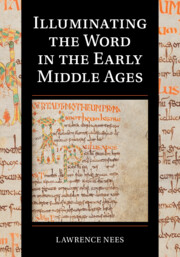Book contents
- Illuminating the Word in the Early Middle Ages
- Cambridge Studies in Palaeography and Codicology
- Additional material
- Illuminating the Word in the Early Middle Ages
- Copyright page
- Contents
- Figures
- Acknowledgments
- Abbreviations
- 1 The New Medieval Book and Its Heritage
- 2 The St. Petersburg Gregory Manuscript and Its Ornament
- 3 Seeing and Reading
- 4 Decorated Words in Late Antiquity
- 5 Illuminated Manuscripts from Luxeuil and Bobbio
- 6 Early Insular Manuscripts in Relation to the Beginnings of Book Illumination
- 7 The Beginnings of Book Illumination and the Ethnic Paradigm in Modern Historiography
- 8 Conclusion
- Bibliography
- Manuscript Index
- Subject Index
5 - Illuminated Manuscripts from Luxeuil and Bobbio
Published online by Cambridge University Press: 14 September 2023
- Illuminating the Word in the Early Middle Ages
- Cambridge Studies in Palaeography and Codicology
- Additional material
- Illuminating the Word in the Early Middle Ages
- Copyright page
- Contents
- Figures
- Acknowledgments
- Abbreviations
- 1 The New Medieval Book and Its Heritage
- 2 The St. Petersburg Gregory Manuscript and Its Ornament
- 3 Seeing and Reading
- 4 Decorated Words in Late Antiquity
- 5 Illuminated Manuscripts from Luxeuil and Bobbio
- 6 Early Insular Manuscripts in Relation to the Beginnings of Book Illumination
- 7 The Beginnings of Book Illumination and the Ethnic Paradigm in Modern Historiography
- 8 Conclusion
- Bibliography
- Manuscript Index
- Subject Index
Summary
Medieval book illumination is an art that not only set beautiful pictures into books but also decorated the pages of text with color and ornament. In the Godesscalc Evangelistary, whose full-page tholos miniature (often referred to as the “Fountain of Life”) (Figure 4.39) was discussed at the end of the previous chapter, each of the more than 200 text pages was set out in two columns against parchment painted purple, within elaborately colored and ornamented frames, and written in golden letters. Although some late antique books were written in golden or silver letters, or on purple parchment, in a few cases both, no book from the ancient world set its main text, as opposed to prefatory matter, within frames. Indeed the production of such books can be traced back only about one century, to roughly the mid-seventh century. The St. Petersburg Gregory has no purple or gold, and does not decorate every text page with ornamented frames, but in many ways provides a better sense of the context out of which such a manuscript as Godesscalc’s could be produced than any of the luxuriously illustrated, but not in my terms illuminated, books of late antiquity.
- Type
- Chapter
- Information
- Illuminating the Word in the Early Middle Ages , pp. 228 - 350Publisher: Cambridge University PressPrint publication year: 2023