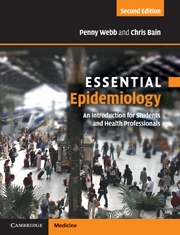Book contents
- Frontmatter
- Contents
- Foreword
- Preface
- 1 Epidemiology is…
- 2 How long is a piece of string? Measuring disease frequency
- 3 Who, what, where and when? Descriptive epidemiology
- 4 Healthy research: study designs for public health
- 5 Why? Linking exposure and disease
- 6 Heads or tails: the role of chance
- 7 All that glitters is not gold: the problem of error
- 8 Muddied waters: the challenge of confounding
- 9 Reading between the lines: reading and writing epidemiological papers
- 10 Who sank the boat? Association and causation
- 11 Assembling the building blocks: reviews and their uses
- 12 Outbreaks, epidemics and clusters
- 13 Watching not waiting: surveillance and epidemiological intelligence
- 14 Prevention: better than cure?
- 15 Early detection: what benefits at what cost?
- 16 A final word…
- Answers to questions
- Appendix 1 Direct standardisation
- Appendix 2 Standard populations
- Appendix 3 Calculating cumulative incidence and lifetime risk from routine data
- Appendix 4 Indirect standardisation
- Appendix 5 Calculating life expectancy from a life table
- Appendix 6 The Mantel-Haenszel method for calculating pooled odds ratios
- Appendix 7 Formulae for calculating confidence intervals for common epidemiological measures
- Glossary
- Index
- References
13 - Watching not waiting: surveillance and epidemiological intelligence
- Frontmatter
- Contents
- Foreword
- Preface
- 1 Epidemiology is…
- 2 How long is a piece of string? Measuring disease frequency
- 3 Who, what, where and when? Descriptive epidemiology
- 4 Healthy research: study designs for public health
- 5 Why? Linking exposure and disease
- 6 Heads or tails: the role of chance
- 7 All that glitters is not gold: the problem of error
- 8 Muddied waters: the challenge of confounding
- 9 Reading between the lines: reading and writing epidemiological papers
- 10 Who sank the boat? Association and causation
- 11 Assembling the building blocks: reviews and their uses
- 12 Outbreaks, epidemics and clusters
- 13 Watching not waiting: surveillance and epidemiological intelligence
- 14 Prevention: better than cure?
- 15 Early detection: what benefits at what cost?
- 16 A final word…
- Answers to questions
- Appendix 1 Direct standardisation
- Appendix 2 Standard populations
- Appendix 3 Calculating cumulative incidence and lifetime risk from routine data
- Appendix 4 Indirect standardisation
- Appendix 5 Calculating life expectancy from a life table
- Appendix 6 The Mantel-Haenszel method for calculating pooled odds ratios
- Appendix 7 Formulae for calculating confidence intervals for common epidemiological measures
- Glossary
- Index
- References
Summary
Box 13.1 A timeline of events during the identification of the 2002–3 SARS epidemic
November 2002: two GOARN (Global Alert and Response Network) partners, the WHO Global Influenza Surveillance Network and the US Global Emerging Infections Surveillance and Response System, noted media reports of influenza in China.
December 2002: an influenza B epidemic was virologically confirmed by Chinese authorities. In retrospect those early media reports were probably also the first indication of SARS, which also erupted at that time as seemingly unrelated clusters of atypical pneumonia in the south of China (atypical pneumonia is common in that region each winter).
20 February, 2003: Hong Kong confirmed two human cases of much-feared avian influenza (H5N1). This was soon after the Chinese government had reported that the atypical pneumonia had been unusually lethal in many cases.
21 February, 2003: just as the WHO prepared for an influenza pandemic, a Chinese doctor was admitted to a local Hong Kong hospital; staff adopted strict precautions against bird influenza but he had already infected several people at the hotel he occupied the night before. They spread the virus to other hospitals, the Hong Kong community, Canada, Vietnam and Singapore.
12 March, 2003: GOARN had gathered enough data from those countries and Hong Kong for the WHO to issue its first global alert.
15 March, 2003: the disease was given the name severe acute respiratory syndrome (SARS). GOARN then linked laboratory scientists, clinicians and epidemiologists all over the world.
July 2003: the causative agent, incubation period, infectious period and usual modes of transmission had been determined, good diagnostic tests and surveillance and control programmes had been devised and implemented, and human transmission ceased.
(From Heyman and Rodier, 2003.)- Type
- Chapter
- Information
- Essential EpidemiologyAn Introduction for Students and Health Professionals, pp. 307 - 322Publisher: Cambridge University PressPrint publication year: 2010