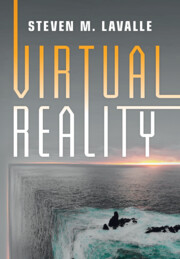Book contents
- Frontmatter
- Dedication
- Contents
- Preface
- Acknowledgments
- 1 Introduction
- 2 Bird’s–Eye View
- 3 The Geometry of Virtual Worlds
- 4 Light and Optics
- 5 The Physiology of Human Vision
- 6 Visual Perception
- 7 Visual Rendering
- 8 Motion in Real and Virtual Worlds
- 9 Tracking
- 10 Interaction
- 11 Audio
- 12 Evaluating VR Systems and Experiences
- 13 Frontiers
- References
- Image Credits
- Index
3 - The Geometry of Virtual Worlds
Published online by Cambridge University Press: 12 October 2023
- Frontmatter
- Dedication
- Contents
- Preface
- Acknowledgments
- 1 Introduction
- 2 Bird’s–Eye View
- 3 The Geometry of Virtual Worlds
- 4 Light and Optics
- 5 The Physiology of Human Vision
- 6 Visual Perception
- 7 Visual Rendering
- 8 Motion in Real and Virtual Worlds
- 9 Tracking
- 10 Interaction
- 11 Audio
- 12 Evaluating VR Systems and Experiences
- 13 Frontiers
- References
- Image Credits
- Index
Summary
This chapter covers the geometry part of the Virtual World Generator (VWG), which is needed to make models and move them around. The models could include the walls of a building, furniture, clouds in the sky, the user’s avatar, and so on. Section 3.1 covers the basics of how to define consistent, useful models. Section 3.2 explains how to apply mathematical transforms that move them around in the virtual world. This involves two components: translation (changing position) and rotation (changing orientation). Section 3.3 presents the best ways to express and manipulate 3D rotations, which are the most complicated part of moving models. Section 3.4 then covers how the virtual world appears if we try to “look” at it from a particular perspective. This is the geometric component of visual rendering. Finally, Section 3.5 puts all of the transformations together so that you can see how to go from defining a model to having it appear in the right place on the display.
- Type
- Chapter
- Information
- Virtual Reality , pp. 55 - 81Publisher: Cambridge University PressPrint publication year: 2023