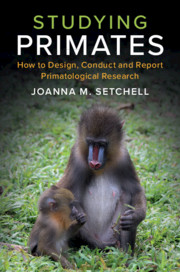Book contents
- Studying Primates
- Studying Primates
- Copyright page
- Dedication
- Contents
- Preface
- Acknowledgements
- 1 Asking Questions about Primates
- 2 Ethics in Primatology
- 3 Keeping Science Healthy: Research Integrity
- 4 Inclusive Science
- 5 Understanding Statistical Evidence
- 6 Communicating Ideas in Writing
- 7 Introduction to the Primates
- 8 Why Study Primates?
- 9 Identifying a Research Question
- 10 Finding Out What We Know
- 11 Reading Journal Articles
- 12 Formulating Hypotheses and Predictions and Designing a Study
- 13 Observing and Manipulating
- 14 Choosing Measures
- 15 Planning Data Analysis
- 16 Sampling and Statistical Power
- 17 Checking Feasibility and Finalising Your Plans
- 18 Writing a Research Proposal
- 19 Collecting Data
- 20 Conducting Fieldwork
- 21 Analysing and Interpreting Data
- 22 Writing a Scientific Report
- 23 Submitting to a Peer-Reviewed Journal
- 24 Presenting Your Work at a Conference
- 25 Conclusions
- Index
- References
23 - Submitting to a Peer-Reviewed Journal
Published online by Cambridge University Press: 19 September 2019
- Studying Primates
- Studying Primates
- Copyright page
- Dedication
- Contents
- Preface
- Acknowledgements
- 1 Asking Questions about Primates
- 2 Ethics in Primatology
- 3 Keeping Science Healthy: Research Integrity
- 4 Inclusive Science
- 5 Understanding Statistical Evidence
- 6 Communicating Ideas in Writing
- 7 Introduction to the Primates
- 8 Why Study Primates?
- 9 Identifying a Research Question
- 10 Finding Out What We Know
- 11 Reading Journal Articles
- 12 Formulating Hypotheses and Predictions and Designing a Study
- 13 Observing and Manipulating
- 14 Choosing Measures
- 15 Planning Data Analysis
- 16 Sampling and Statistical Power
- 17 Checking Feasibility and Finalising Your Plans
- 18 Writing a Research Proposal
- 19 Collecting Data
- 20 Conducting Fieldwork
- 21 Analysing and Interpreting Data
- 22 Writing a Scientific Report
- 23 Submitting to a Peer-Reviewed Journal
- 24 Presenting Your Work at a Conference
- 25 Conclusions
- Index
- References
Summary
Disseminating our findings is part of the scientific process, so that others know what we found. Not making our results available leads to duplication of effort because other researchers don’t know we did the work. Publication bias arises when researchers don’t publish findings because they are non-significant. We may need to publish to advance our career, but this is not the purpose of scientific articles. Confusing these two aims can lead to questionable research practices. This chapter goes through the of submitting a manuscript to a peer-reviewed journal. Peer review involves the scrutiny and evaluation of our work by experts. I begin with how to choose a journal, and things to consider before you submit, then I explain the cover letter, submission, and the review process. I explain the editor’s decision, what to do if your manuscript is rejected, revising your manuscript and resubmitting it. Finally, I cover what happens after your manuscript is accepted.
- Type
- Chapter
- Information
- Studying PrimatesHow to Design, Conduct and Report Primatological Research, pp. 299 - 312Publisher: Cambridge University PressPrint publication year: 2019
References
Further Reading
23.14 Further Reading
Instructions for Authors for your target journals.
Publisher’s websites for guidance on graphical abstracts, highlights, and lay summaries.