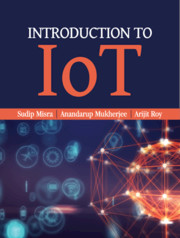2 - Basics of Network Security
Published online by Cambridge University Press: 09 January 2021
Summary
Learning Outcomes
After reading this chapter, the reader will be able to:
Understand the concepts of network security
List the basic terminologies and technologies associated with security, privacy, and authenticity
Explain functioning of digital signatures and key management
Differentiate between network layer, transport layer, and application layer security
Explain firewalls
Relate new concepts with concepts learned before to make a smooth transition to IoT
Introduction
The range of operations dependent on computers, computer networks, and the Internet is vast. Healthcare, banking, governance, security, military, research, power, agriculture, and other fields are nowadays largely dependent on networked systems. The huge implications of the failure of one of these domains due to computerbased security lapses are undeniable. This necessitates the need for various security protocols for computer networks and computer-based systems. Typically, security in networks focuses on preventing unauthorized or forced access to a user's or organization's system or systems. The concept of security applies even to computers or systems which are not connected to a network or the Internet. The main aspects of securing a system are security, privacy, and authenticity. The security operations in computers encapsulate protection of hardware, software, data, and identity.
The various forms of network attacks are classified into two broad categories: General cyber threats, and threats to web databases [1]. Attacks such as authentication violation, non-repudiation, Trojan horses, viruses, fraud, sabotage, denial of service, and even natural disasters are categorized as general cyber threats. In contrast, attacks such as access control violations, integrity violations, confidentiality violations, privacy violations, authenticity violations, and identity thefts are categorized as threats to web databases. Most of the commonly available security tools are antiviruses, anti-malware, anti-spyware, and firewalls. These are mostly software-based tools and used by individuals or for personal computing systems. However, costlier options such as hardware-based systems and hardware–software hybrid systems such as access control mechanisms, hardware firewalls, and proxy servers are the most opted for security measures for large organizations. These tools are designed to protect a user from a range of attacks.
Points to ponder
Zero day attacks are exploits (attacks) that make use of a previously unknown security vulnerability in a system (software or hardware) to gain access to the system or take over it. The term `zero day’ refers to the time duration of the discovery of the vulnerability and the launch of attack (the attack is launched on the day of the discovery of the vulnerability).
- Type
- Chapter
- Information
- Introduction to IoT , pp. 25 - 47Publisher: Cambridge University PressPrint publication year: 2021