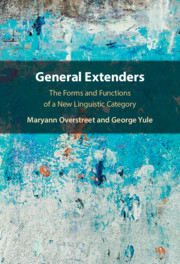Book contents
- General Extenders
- General Extenders
- Copyright page
- Contents
- Tables
- Acknowledgments
- Abbreviations
- 1 Introduction
- 2 Referential Function and Categorization
- 3 Interpersonal Function and Intersubjectivity
- 4 Personal Function and Subjectivity
- 5 Textual Function and Turn Construction
- 6 Historical Development and Change
- 7 Social Marking and Variation
- 8 In Different Languages
- 9 In Learner Language and Language Teaching
- 10 Reflections and Projections
- Notes
- References
- Index
5 - Textual Function and Turn Construction
Published online by Cambridge University Press: 20 August 2021
- General Extenders
- General Extenders
- Copyright page
- Contents
- Tables
- Acknowledgments
- Abbreviations
- 1 Introduction
- 2 Referential Function and Categorization
- 3 Interpersonal Function and Intersubjectivity
- 4 Personal Function and Subjectivity
- 5 Textual Function and Turn Construction
- 6 Historical Development and Change
- 7 Social Marking and Variation
- 8 In Different Languages
- 9 In Learner Language and Language Teaching
- 10 Reflections and Projections
- Notes
- References
- Index
Summary
Chapter 5 reports on the uses of general extenders in terms of their textual function in the verbal record of interaction and their role in turn construction. An analysis is presented of some examples as performance fillers, placeholders or filled pauses used in the articulation of utterances, as well as their potential role for some speakers as oral punctuation marks, or punctors, all features that some would view negatively. Their role in the internal structure of utterances is described in terms of brackets and clusters, specifically as right brackets, and as elements in clusters with other pragmatic markers. Different forms are shown to have a role in information structure, including foregrounding, as well as in turn management. Distinct structural patterns can be observed in some cases when forms are used to indicate turn-completion and to mark topic shift, all described and exemplified.
Keywords
- Type
- Chapter
- Information
- General ExtendersThe Forms and Functions of a New Linguistic Category, pp. 79 - 97Publisher: Cambridge University PressPrint publication year: 2021