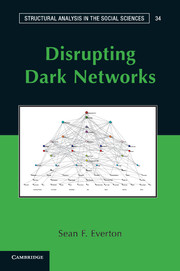Book contents
- Frontmatter
- Contents
- Figures
- Tables
- Preface
- Acknowledgments
- Part I Introduction
- Part II Social Network Analysis: Techniques
- Part III Social Network Analysis: Metrics
- Part IV Social Network Analysis: Advances
- Part V Conclusion
- Appendix 1 The Noordin Top Terrorist Network
- Appendix 2 Glossary of Terms
- Appendix 3 Multidimensional Scaling with UCINET
- Appendix 4 The Just War Tradition
- References
- Index
Appendix 3 - Multidimensional Scaling with UCINET
Published online by Cambridge University Press: 05 April 2013
- Frontmatter
- Contents
- Figures
- Tables
- Preface
- Acknowledgments
- Part I Introduction
- Part II Social Network Analysis: Techniques
- Part III Social Network Analysis: Metrics
- Part IV Social Network Analysis: Advances
- Part V Conclusion
- Appendix 1 The Noordin Top Terrorist Network
- Appendix 2 Glossary of Terms
- Appendix 3 Multidimensional Scaling with UCINET
- Appendix 4 The Just War Tradition
- References
- Index
Summary
This appendix illustrates how to estimate multidimensional scaling (MDS) coordinates in UCINET, which can then be visualized using NetDraw. The advantage of calculating MDS coordinates in UCINET is that UCINET calculates a stress statistic (while NetDraw currently does not – with one exception). Stress statistics are valuable because they indicate how well the network map fits the data. A stress statistic greater than .20 is generally considered intolerable. Thus, we would not want to rely too heavily on a network map with a high stress statistic. Another advantage of calculating coordinates in UCINET rather than in NetDraw is that with UCINET users can estimate metric and nonmetric MDS models, while NetDraw currently offers only metric MDS. Finally, UCINET can also estimate three-dimensional MDS models, which typically exhibit lower stress levels (i.e., they produce a better fit) than do two-dimensional models. While three-dimensional models cannot be visualized using NetDraw, they can be visualized using Mage, a program that is included as one of UCINET's helper programs. In this appendix we will use a relatively small social network dataset, because it is easier to illustrate these techniques with smaller rather than with larger networks. That said, there is nothing we do in this appendix that you cannot do with larger datasets.
Multidimensional Scaling of Symmetric One-Mode Networks
We will begin with symmetric one-mode networks because it is easier to estimate MDS coordinates for symmetric one-mode networks than asymmetric ones. For this, we use the marital ties of Padgett's Florentine Families, which we have discussed before. Our first task is to use this network to calculate a set of related coordinates. We consider both metric and nonmetric MDS. We will then read these (and the related network) into NetDraw and Mage.
- Type
- Chapter
- Information
- Disrupting Dark Networks , pp. 404 - 416Publisher: Cambridge University PressPrint publication year: 2012