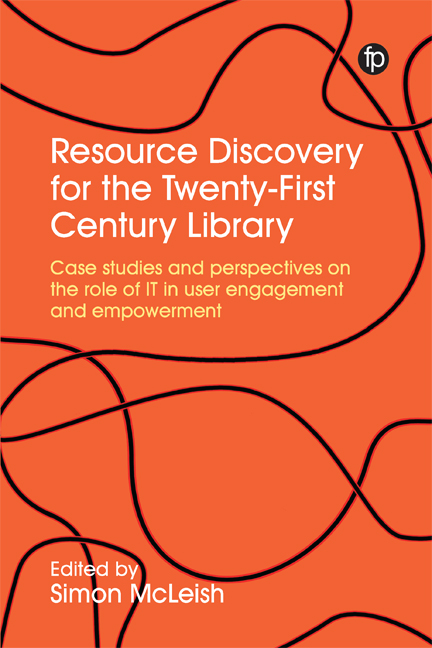Book contents
- Frontmatter
- Contents
- Figures and Tables
- Contributors
- Foreword: Library Discovery Directions
- 1 Introduction: Technology and Resource Discovery
- 2 Flipping the Catalogue: Taking Resource Discovery to the Next Level
- 3 Breaking the Record: Liberating Data into Knowledge at the National Library Board of Singapore
- 4 Case Study: Clearing Library Discovery-to-Access Pathways for IEEE Content
- 5 Case Study: Putting Discovery at the Heart of the Library Experience
- 6 Investigating Resource Discovery Needs at the University of Oxford
- 7 ‘Why Can’t you Just Use Google?’
- 8 Exposing Collections and Resources Effectively
- 9 Open Source Discovery using Blacklight at the University of Hull
- 10 A World of Curated Knowledge: Leveraging the Wider Semantic Web to Enhance Library Discovery
- 11 Cultural Discovery: Trends and Futures
- 12 Discovering the Future
- Editorial Afterword
- Index
7 - ‘Why Can’t you Just Use Google?’
Published online by Cambridge University Press: 23 July 2020
- Frontmatter
- Contents
- Figures and Tables
- Contributors
- Foreword: Library Discovery Directions
- 1 Introduction: Technology and Resource Discovery
- 2 Flipping the Catalogue: Taking Resource Discovery to the Next Level
- 3 Breaking the Record: Liberating Data into Knowledge at the National Library Board of Singapore
- 4 Case Study: Clearing Library Discovery-to-Access Pathways for IEEE Content
- 5 Case Study: Putting Discovery at the Heart of the Library Experience
- 6 Investigating Resource Discovery Needs at the University of Oxford
- 7 ‘Why Can’t you Just Use Google?’
- 8 Exposing Collections and Resources Effectively
- 9 Open Source Discovery using Blacklight at the University of Hull
- 10 A World of Curated Knowledge: Leveraging the Wider Semantic Web to Enhance Library Discovery
- 11 Cultural Discovery: Trends and Futures
- 12 Discovering the Future
- Editorial Afterword
- Index
Summary
Introduction
The title of this chapter is a question I am sometimes asked as someone whose job title includes the words ‘resource discovery’.
Google is the ubiquitous technological tool which comes to mind whenever discovery online is thought about. As mentioned in this book's introduction, it took root so rapidly that within a few months of its launch, the name was being used as a synonym for searching, usage which has continued to the present day. In libraries, modern web-scale discovery tools such as Ex Libris’ Primo and its rivals are often discussed as being ‘like Google’ – there is a clear aim to promote these as similar to the web search behemoth.
In this chapter, ‘Google’ is used to refer to both the company and the web search tool, as is common usage. Clarification is given whenever it is not obvious which is meant.
In the chapter, we look at:
what Google is and why it is so successful
what is covered by Google – and what is not
how Google approaches resources which are not web pages
how Google has changed over the 20 years of its existence (and where it has not)
whether there is any reason to use other web search engines and technologies
the role of Google in the library sector and the future of Google.
What Google is and why it is so successful
Google was not the first discovery service for the internet. In the early days of the world wide web, there were sites listing other websites (notably one hosted at the European Organization for Nuclear Research, known as CERN, then later the Yahoo! Directory), and also search engines (Lycos and AltaVista being the best known), which sent out ‘spiders’ or ‘web crawlers’ (today probably better known as ‘robots’) to harvest the text within pages so it could be added to the search indexes. But when Google appeared, it revolutionised the business of finding web pages.
The reason for this is twofold. First, the simple and iconic design, which has changed very little over the two decades of Google's life, at least when compared with other major websites. The design is confident, distinctive, and yet simple and uncluttered. The search box takes centre stage, and everything suggests to the user that this is going to be an easy experience.
- Type
- Chapter
- Information
- Resource Discovery for the Twenty-First Century Library , pp. 101 - 114Publisher: FacetPrint publication year: 2020