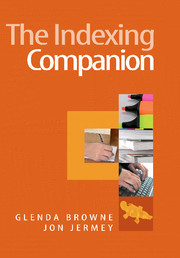Book contents
- Frontmatter
- Contents
- Foreword
- Preface
- 1 The Indexing Work Environment
- 2 Definitions and Standards
- 3 Planning Indexes
- 4 Concepts, Topics and Names
- 5 Selecting Terms
- 6 Controlled Vocabularies for Selecting Terms
- 7 Structuring Indexes
- 8 Quality Control and Interoperability
- 9 Specialised Source Material: Formats, Subjects and Genres
- 10 Software and Hardware
- 11 Threats and Opportunities in Indexing
- References
- Appendix: Selected websites
- Index
5 - Selecting Terms
Published online by Cambridge University Press: 05 June 2012
- Frontmatter
- Contents
- Foreword
- Preface
- 1 The Indexing Work Environment
- 2 Definitions and Standards
- 3 Planning Indexes
- 4 Concepts, Topics and Names
- 5 Selecting Terms
- 6 Controlled Vocabularies for Selecting Terms
- 7 Structuring Indexes
- 8 Quality Control and Interoperability
- 9 Specialised Source Material: Formats, Subjects and Genres
- 10 Software and Hardware
- 11 Threats and Opportunities in Indexing
- References
- Appendix: Selected websites
- Index
Summary
ONE OF THE biggest differences between book-style and collection indexing is the term selection process. This is because book-style indexes are stand-alone items, and the indexer can usually choose any wording and combination of headings and subheadings within the bounds of proper indexing practice. In collection indexing, on the other hand, indexers are usually constrained by the need to maintain consistency with past indexing, or with other indexers working at the same time, and may have to select terms from a controlled vocabulary (Chapter 6).
Book-style indexes
Index entries for book-style indexes are created using the language of the book, informed by the guidelines discussed above, as well as the rules for using subheadings and cross-references discussed in Chapter 7.
There are more individual choices in book-style indexing than in collection indexing, as all terms and subdivisions are coined specifically for the content being indexed at that time. Editing for clarity and conciseness therefore plays a big role in creating terms in book-style indexing.
Term editing as you index
It is easy enough to make an index, as it is to make a broom of odds and ends, as rough as oat straw; but to make an index tied up tight, and that will sweep well into corners, isn't so easy.
John RuskinEditing is the process by which the raw index entries are written and grouped to make them as useful as possible.
- Type
- Chapter
- Information
- The Indexing Companion , pp. 69 - 78Publisher: Cambridge University PressPrint publication year: 2007