In the future you will have a computer system that electronically links clinical information and data for central returns and local requirements available 24-hours a day, obviating the need for paper records at all. Today the routine is to stumble along with paper records and letters typed up on word processors. Often medical files are not to hand when you need them and it is necessary to resort to the Darwinian random access memory (RAM). When on-call it is routine to manage out of hours without medical records. Patients at high risk consume large amounts of clinical time owing to unreliable researching of their background. The quality of decision making suffers as a result.
The original concept was to make available all the clinical letters stored on the secretaries' computers. The collaboration between the clinician author (G.S.) and the information technology authors (T.R., A.S., D.P. and G.O.) revealed a number of unexpected benefits (see Box 1) available at low cost without changing clinicians' work patterns.
Box 1 Benefits of the CLinically Useful Enquiry System (CLUES)
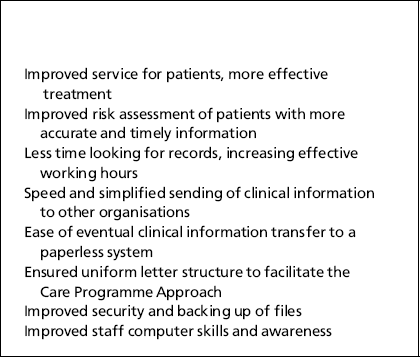
| Improved service for patients, more effective treatment |
| Improved risk assessment of patients with more accurate and timely information |
| Less time looking for records, increasing effective working hours |
| Speed and simplified sending of clinical information to other organisations |
| Ease of eventual clinical information transfer to a paperless system |
| Ensured uniform letter structure to facilitate the Care Programme Approach |
| Improved security and backing up of files |
| Improved staff computer skills and awareness |
System audit
In an initial feasibility study we surveyed the working practices of all the medical secretaries, checked that their word processor packages were compatible and checking their connection to the network. A real-life test of the capacity of the network links was done to see if it was feasible to work with the files on the central network computer (as this would have been part of the ideal solution). Printing a document took 2-3 minutes of computer ‘thinking time’, with only a single secretary using the link. Because the link would slow further if more secretaries were using it we abandoned that option.
Solution construction
Holding the patient files
The slow links led us to a solution in which the secretaries saved their work on the small network computer on each dispersed site, to which there were fast links. The routine backing up of these computers gives protection from loss of files by accident, theft or hardware failure. To allow clinicians to find a patient's folder, which could be at any of 10 separate sites, a small program was written to send the names of all the patient folders to a central register that could then be easily searched, directing the enquirer to the correct site.
The naming convention
Secretaries use their own personal system of saving their work where they can find it. I have three secretaries who type letters for me; each had a different filing system. Searching was only straightforward with the secretary who had created the system. None the less, these saved documents were often critical to patient care, as it was possible to quickly create an outline of the patient's care without the physical notes.
Our filing solution is to give each patient a folder with his or her name (surname, first name) and date of birth, for example, Siddal, Mary, 27-03-76. Within this folder are the individual documents identified by type and date, for example, initial assessment, 02-11-99. The document types/names used are defined in the training manual and no flexibility is allowed. When patients move between teams their electronic record can also be transferred by e-mail, and name changes can easily be accommodated. This system minimises training need and is simple and flexible.
Looking forward a few years to paperless notes, one can predict that without the clinically useful enquiry system (CLUES) structure, filling a new computer with clinical data to make it useable from the outset will be very expensive as each file must be opened and identified before being transferred to the new system. Starting with an empty system is more expensive as costly clinicians' would have to fill it while still relying on old notes (and where do they find the time?). None the less, migration of files to CLUES is the single largest cost of the change.
Templates
Another benefit of CLUES is that the secretaries create each document from a template to which they can add but not delete. Besides creating a uniform corporate image, this eases the implementation of new documentation as part of the Care Programme Approach as the templates are updated centrally and then distributed electronically. In addition a single variety of notepaper for the trust can be ordered if site and unit details are included in the template.
Searching the files
Windows (and other PC operating systems) has a search program built in that can find folders, files or text, even if you have an incomplete name. A user can select the CLUES folder either in his/her own site computer or elsewhere and search for a name. In our decentralised system we created patient folder lists for each site and hold them centrally in order to facilitate this search. With a centralised system one would be able to simply go to the CLUES folder and search alphabetically by surname.
Training
Specific training has been devised that takes about half an hour or so (more for senior clinicians). This follows a modular scheme because users' needs vary. All are given education concerning networks, which is another spin-off benefit. A one-sided summary ‘cheat sheet’ was given to everyone who was trained.
Security
All the computers have passwords. To use e-mail on a network the individual user has to log-on and provide a further user name and a password. This system can also allow selected sites or folders to be accessed throughout the network. This is the main security used by CLUES. We decided on three levels of file access (see Box 2). There are some clinical cases that are more sensitive than others (e.g. members of staff), and thus there are two clinical records files at each site, with access to the confidential records limited to senior members of staff and their secretaries only. Discretion prevents detailed description of all the security features from being discussed here.
Box 2 Security groups, levels of file access
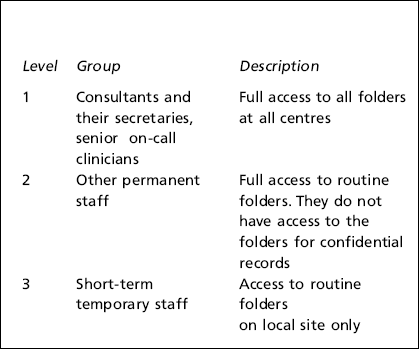
| Level | Group | Description |
|---|---|---|
| 1 | Consultants and their secretaries, senior on-call clinicians | Full access to all folders at all centres |
| 2 | Other permanent staff | Full access to routine folders. They do not have access to the folders for confidential records |
| 3 | Short-term temporary staff | Access to routine folders on local site only |
One of the most contentious issues was whether to label patient folders with names or numbers. Numbers are clearly more secure as one must have access to a master index to find a patient's record. But the ease of daily use facilitated by a surname-based structure led us to adopt the system described above.
There is the risk of unauthorised access at unattended work stations, or from secretaries giving their passwords to locums, but this is specifically covered in the training given to all staff. One unexpected benefit is that by having the patient information in a computer hidden in an unmarked cupboard it is physically more secure and the easily stolen desktop computers no longer contain patients' clinical details.
Costs
Migration cost is the greatest and the least accurate because we did not survey how many files needed renaming or the time per file. One can avoid this by putting only new documents on the system, but this means that clinicians would not find the system useful for perhaps a year or so. Hardware/infrastructure costs were for two PCs capable of running the necessary word processor package. Spare storage on the site network computers allowed us not to upgrade these. Training not only costs the trainer's wage but also the work time lost. All of these are one off's (see Table 1).
Table 1. Implementation costs for 19 consultant teams
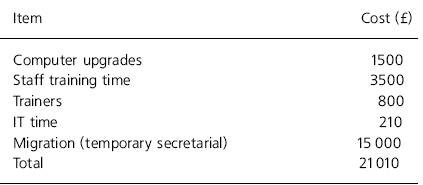
| Item | Cost (£) |
|---|---|
| Computer upgrades | 1500 |
| Staff training time | 3500 |
| Trainers | 800 |
| IT time | 210 |
| Migration (temporary secretarial) | 15 000 |
| Total | 21 010 |
There was also a small annual cost from the upgrading of one of the secretaries to work extra hours and have seniority to administer, liaise and train new users of CLUES. There is also a CLUES manager, but this costs nothing as it has been added on to other duties.
Discussion
The starting point for CLUES was a simple one: ‘We want the letters the secretaries type to be available 24-hours a day’. The solution sprang from the authors' inventive minds. This system is rare as its creation was clinician driven and not produced to satisfy central information requirements. This is not a commercial system because it is too simple, too obvious and there is no software or hardware to buy. None the less, local clinicians have welcomed it enthusiastically and when the time comes to migrate information to an integrated solution we expect our managers will be even happier. That it is almost free is because it uses facilities that already exist in the software, but that are not used. As trailing edge technology, it is very unlikely to be troublesome once in use. Anyone wishing to set up a similar system can take elements rather than the whole package and then use their existing systems inventively. The key is the naming/filing convention, without which nothing else works. Although CLUES took about 600 person hours to develop, any copy will need a tenth of that time, but critically one must have clinicians, managers and the IT department committed to it and working together before starting.
Anyone wishing to develop their own similar system can obtain a CD—ROM copy of the full documentation of the project from the corresponding author at nominal cost or from the website http://www.dorsethealthcare.org. The authors cannot enter into correspondence concerning the implementation of similar systems.
Acknowledgements
Thanks to the CLUES team: Joe Jackson (head nurse), David Ozanne and Jane Elson (managers), Bernie Gray (medical records) and Nigel Rogers and Roy Clements (IT).






eLetters
No eLetters have been published for this article.