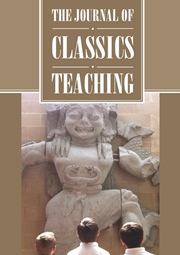For the last few years, I have been working on an extensive digital model of ancient Rome as it appeared in the early 4th Century AD. This sort of visualisation lends itself to many applications in diverse fields: I am currently using it for research work into illumination and sightlines in the ancient city, have licensed it for broadcast in TV documentaries and publication in magazines, and am working with a computer games studio to turn it into an online game where players will be able to walk round the streets and buildings of the entire city (when not engaged in trading with or assassinating one another). Later this year I will be making a free online course, or MOOC, about the architecture of ancient Rome, which will largely be illustrated by this model.
The process of creating this sort of reconstruction is grounded, wherever possible, in ancient evidence. Archaeological remains are the most important single type of source, and of course some of Rome's buildings survive to an impressive extent. Other sources include written testimony, ancient images on coins, reliefs, and frescoes, inscriptions, and the fabulous early 3rd Century marble map of the city, the Forma Urbis. Even so, much of the city is irretrievably lost; this is particularly true of the miles and miles of ordinary residential and commercial streets that made up the bulk of ancient Rome, as they do of any city. And there are plenty of features that we know must have existed, without knowing their precise appearance or (sometimes) their exact location – statues, fountains, trees, and farmland, for example. Other sites like Ostia and Pompeii offer better-preserved examples, but the question of how applicable these are to ancient Rome is not always straightforward.
The process of researching and combining these different sources into a single model, and presenting that model in different contexts, has been a long and satisfying task. It has tested, deepened, and widened what I fondly imagined to be a decent pre-existing level of knowledge about the topography and architecture of the ancient city. I doubt that the model will ever be ‘complete’ and I confidently anticipate revisiting bits of it in the light of new discoveries or observations from learned colleagues.
The technical side of creating the model has also, of course, been a learning process and that too is always developing as new tools and possibilities come along. I am Classicist, not a visual effects artist; the great majority of what you can see I made using free, accessible – indeed, enjoyable and elegant – tools which will run on a standard computer. I taught myself to use these tools, and I now teach them to my undergraduates. Making an entire ancient city takes a long time, but the technology needed to have a go, starting perhaps with individual buildings or artefacts, is surprisingly accessible. Anyone with reasonable computer skills and a bit of visual flair could learn to do something similar, and I hope that some readers of this article may be inspired to try.
There is a great deal of pedagogical potential here. Though my Rome project has its origins in my doctoral research, the expansion into modelling an entire ancient city was driven largely by teaching aims: students, and members of the public, often find 3D reconstructions more readily understandable than the black and white line illustrations that are often found in books on ancient architecture and archaeology. Many of my students at Reading are used to immersive 3D reconstructions of the ancient world from films, TV, and computer games, and respond well to seeing them in their studies here. A digital model can generate many types of resources that are very useful for teaching, from still pictures and fly-throughs of the city for lecture slides to interactive models on iPads, which can be used in the field on study trips. I use them all the time with my own students and have given many talks in schools and museums, touring round the ancient city, which people seem to have enjoyed.
Simply showing students the results of my own work was only a first step into incorporating digital modelling into my teaching, however. I then began to adapt the process of researching and creating these digital models for use in teaching, largely in response to student requests to see how it is done and to get involved. The learning process that I went through in making the model, outlined above, seemed to me a valuable tool in itself for thinking about how we engage with the ancient past, and I began to work it into my teaching. In particular, I developed a third-year undergraduate course whose students (all classicists and archaeologists with little or no prior experience in digital visualisation) make their own digital models of our local Roman town of Silchester, instead of the more common essay assignment.

Figure 1. | Mathew Nicholls demonstrates his model of Ancient Rome. An extract from the YouTube video https://www.youtube.com/watch?v=oCWWnVvpUfY
This approach seems to me to be adaptable to numerous different subjects, and to lend itself well to school use. It combines a new approach to ancient material with a creative, visual sort of task that appeals to some pupils in a different way to text-based exercises, and encourages a fresh way of thinking about life in the ancient world. It allows a form of ‘active learning’ in which – if this is desirable – students can design their own assignment, conduct their own research, and work singly or in teams on producing visually exciting results. It brings computer skills of a fairly high order into the Classics curriculum. It can help develop a higher degree of visual literacy and critical engagement with images, which is useful across and beyond the curriculum. Perhaps most importantly, making reconstructions can be tremendous fun, tapping into the sort of creative energy that also finds an outlet in Lego or Minecraft or other world-building computer games– though of course, learning a new set of software skills needs some support, and can have its frustrating moments.
I have encountered a number of academics and school teachers, in the UK and especially in the US, who are using similar methods and approaches in their classrooms, or who wish to do so.Footnote 1 Indeed, various students with an ambition to teach have presented their digital model assignments to me as potential classroom aids, and recent alumni tell me that they have gone on to introduce digital modelling to their own pupils in their first teaching jobs, or used it to explain the results of their archaeological dig to local (Iraqi) population and media: as a tool for communicating and teaching it can offer a great deal.
In the hope that this sort of tool will be of interest to others, whether in Classics or beyond, I thought it would be useful to offer some observations based on my own experiences.
Tools and outputs
There are abundant free and paid-for tools available to digital modellers, and huge banks of ready-made content. I made most of my ancient Rome model with an excellent piece of software called SketchUp. The basic version is free, and a lively ecosystem of plugins, extensions, ready-made content, discussion forums, and online tutorials makes it very possible to take it in whatever direction you need from a standing start.
SketchUp has an enormously diverse user base, from professional architects and landscape designers to engineers, hobby wood workers, set designers, teachers, and many others. The programme effectively provides an intuitive set of tools for drawing in 3D, and is easier to pick up than much professional AutoCAD software: lines connect to form faces, and these can be pushed, pulled, moved, and variously manipulated to produce 3D geometry. Colours and textures – images of (say) timber, stone, or brick – can be applied, as can real-world photos or drawings. As the model is sitting in virtual 3D space on your computer screen, you can rotate, zoom, and pan all around it or inside it, viewing your creation from whatever angle you prefer.
A typical workflow might start with scanning in a ground plan, drawing over it, and then pushing or pulling the newly-created outline up into the walls of the building. The basics can be picked up in a few minutes; I am still finding new potential in the programme after nearly a decade of use. If you are interested, there is a video available online of me talking in some detail about how I use it, at a conference run by the software's makers Trimble.Footnote 2
As digital creations can be easily shared, adapted, and exported into all sorts of contexts, creating a digital model in SketchUp can be just a starting point. You can export 2D pictures and short animations directly from SketchUp, or take your digital content off into a wide range of other programmes. My own workflow tends to be into a high-end piece of rendering software called Cinema 4D, which creates some of the visual effects which you see in the picture at the head of the article – realistic light and shade, reflections in the water and some of the marbles, the effects of distance and weather. C4D is a complex and expensive piece of software, but there are plenty of other options. You can share your model in the SketchUp warehouse; export it in a .kmz file for geolocated viewing in Google Earth; a free plugin will let you export .stl files for 3D printing; free third party services like Kubity and SketchFab allow you to export your model for use on websites or mobile devices; free photogrammetry apps like 123d Catch allow you to create 3D content from multiple photos of real-world objects. The possibilities are endless, and my students enjoy developing their own creative responses, and shaping the tasks I set them accordingly.
Tasks
A part of the teaching time in my digital modelling class is devoted to the technicalities of the software, but there are lots of other things to discuss. One is to think through what sort of model students want to make, and what sort of use they intend to put it to; as the options outlined above, and the variety in the examples below shows, a huge variety of different approaches to the same structure is possible, and their choices can be determined by real or imagined aims: do they want to show architectural and engineering detail, a daily life scene, an idea of change over time? Do they imagine their model used in a museum, a classroom, a website, an essay?
Another aim is to get students to think though the choices and decisions implicit in creating a visual reconstruction of the ancient past; as outlined above for my own Rome work, a claim about the past made visually needs to be supported by evidence and thought in the same way as an argument put forward in the more familiar form of the essay. For all that they are used to seeing visual representations of the past in documentaries, museums, and other contexts, not all students have brought their critical judgement to bear on these, or thought through the chain of decisions a visual reconstructor has to make: how steep should the roof pitch be? What should be on it – tiles, slates, or thatch? How far should the eaves project? How would we know? Should we put people in the model or not? If so, what should they be wearing, carrying, doing?
As a first step in my digital modelling class, then, I encourage my students to think about the decisions and assumptions implicit in a variety of modern reconstructions of the ancient past. This exercise leads the way to starting work on their own reconstructions, when every click of the mouse represents a choice which needs to be tested against the available evidence. The nature of this evidence (largely archaeological, sometimes textural or iconographic), and the ways in which comparable sites and buildings can be considered in support, forms another important component of the course. We take a field trip to the Roman Silchester gallery of our town museum or, weather and time permitting, to Silchester itself. At this point we can start playing around with the software (though I ask students to download and play with it in the vacation before we start the course, to get familiar with at least the simplest tasks).
The first assignment is of one small building from the site that I select, and part of the point is to show them how this apparently identical task will generate a wide variety of approaches: photorealistic Roman's-eye views with realistic lighting, colours and shadows, schematic and exploded structural models, cutaways, X-ray views, ‘synchronic’ views of a single moment in time and ‘diachronic’ presentations of a site's long history of different phases. Another aim of this apprentice piece, which only counts for 20% of the overall mark, is to ensure that students are up to speed with the software and methodology well before the main assignment, which counts for a fair proportion of their important third undergraduate year mark. This module can feel like a risky choice for students who have never done anything similar before, and I want to get any problems out of the way early on – though in four years of running the course, I have not yet had any real problem cases. The assessed components in each assignment are the digital model itself (on which I provide screen-grab video feedback) and a written commentary detailing the aims, evidence, and methods used.
For the final assignment I let the students pick any building or area of the site, in any period, and make whatever digital presentation of it they feel illustrates the historical or archaeological angle they are interested in (subject to the same core submission of a digital model plus written commentary). This open brief is deliberately challenging, but students rise well to that challenge. This year, for instance, without any particular prompting, I have received models presented in a range of ways including a charming 3D printed Romano-British villa and a set of cue cards designed for use in a lesson plan, from a student aiming at a career in teaching.
Future directions
Since I began to work on digital visualisations, the capabilities of both hardware and software have advanced considerably. My approach was always to work towards reaching or exceeding the capabilities of my current system, in the expectation – always fulfilled to date – that by the time I got there, some new and more capable tool would have arrived. My Rome model now occupies about 6 gigabytes, plus associated texture and library files; it contains tens of thousands of discrete elements composed of billions of individual polygons. This makes it somewhat unwieldy to use, requiring fast computers and specialist software, so my focus is now on finding new ways to make it readily available to end users on their computers and particularly on mobile devices. Here new technologies are arriving at an ever-greater rate, driven by a virtuous circle in which more accessible tools and hardware simultaneously stimulate and fulfil growing demand for user-generated 3D.
This opens up lots of new possibilities, which might well find ready application in the classroom – in particular, immersive 3D tools are now becoming available, from the cheap and low tech like Google Cardboard (working with free apps and services like Kubity and SketchFab) through to more expensive – but still consumer-friendly – devices like the Oculus Rift.
I have begun to use these tools to experiment with proper ‘virtual reality’ uses of digital models, in which stereoscopically separated images are sent separately to the left and right eye, to generate an impression in the viewer of immersive 3D. For example, my work with computer games studio Breakout, mentioned above, is aimed in part at compatibility with the Rift with the plan that players of the game will eventually be able to walk around ancient Rome in true immersive 3D. The results from early experiments are very striking; even in buildings which (naturally) I believe I know well, having made detailed reconstructions of them, I find myself surprised by the sheer impression of scale: while viewing on a computer monitor and using a mouse to navigate can feel like an effectively scale-free experience, walking around ‘inside’ an immersive 3D environment creates a powerfully different impression of the size of some of these buildings. There is undoubtedly a ‘wow factor’. As these technologies proliferate and start to make their way into the classroom, they should provide a captivating way of introducing students to reconstructed spaces.
I currently hold a British Academy ‘Rising Star’ Engagement Award to talk to others with an interest in this field. As part of this I ran a training workshop introducing postgraduates, researchers, and teachers to the SketchUp modelling software mentioned above, and I also hosted a colloquium at Reading where a range of speakers showcased fantastic projects that showed the applicability of these techniques to a huge range of contexts, from renaissance Florence to Roman Portugal, Shakespearian stagecraft, Byzantium, and Babylon. Readers can find out more, and find links to some of the projects and talks, at http://blogs.reading.ac.uk/virtual-rome/. In the footnotes to the article you will also find a video in which I talk about my own work, and show some examples. I'd be delighted if any readers of this article wished to experiment with 3D modelling, and am always happy to discuss it.