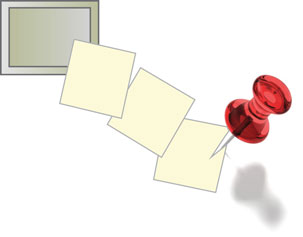Selected postings are from recent discussion threads included in the Microscopy (http://www.microscopy.com), Confocal Microscopy (https://lists.umn.edu/cgi-bin/wa?A0=confocalmicroscopy), and 3DEM (https://mail.ncmir.ucsd.edu/mailman/listinfo/3dem) listservers. Postings may have been edited to conserve space or for clarity. Complete listings and subscription information can be found at the above websites.
Mounting Media for STED
Confocal Listserver
For STED experiments we have always mounted our cells with ProLong Gold. It is one of the media recommended in the Guide to STED Sample Preparation published by Leica and it works well in our hands. As it hardens, it is well known it squashes/shrinks the cells mainly in the Z dimension, thus affecting its shape. I have never read or heard that the squashing also has effects at the molecular level (i.e., changing molecular shape or distances between molecules), something that would have a negative impact in our STED observations, but do you think it could be the case? Is there any publication on this topic? And, is there any alternative mounting media to avoid this (hypothetical) artifact on the molecular structure of the sample? Xavier Sanjuan Samarra [email protected]
The 3D squashing effect is something many of us have seen, but I am another person who keeps intending to publish a thorough comparison of the effects and never has time! And whether it has an effect at the molecular distance level is a good question. You do not actually have to let the ProLong Gold harden. If you seal around the coverslips with quick-drying nail polish immediately after mounting, it doesn't harden, and you retain more of the 3D information. Sure, you don't end up with the higher refractive index of the cured mountant, but it's not as though the completely cured ProLong Gold has a refractive index (RI) matching that of regular immersion oil anyway. We use non-hardened ProLong Gold/Diamond for 3D-SIM (using an OMX) and compensate for the RI mismatch using a different refractive index oil. I haven't tried that with STED, and you need to be aware that the Cargille oils that we typically use for RI selection may induce some chromatic dispersion too, but you could give it a shot. Otherwise, unless you have adaptive optics on your system, you will have to see whether your results are better or worse without curing—i.e., balancing the negative effects of spherical aberrations against squashing effects! In the light sheet microscopy world, a lot of work has been done with RI matching, in particular using TDE-based mountants. And I now notice that Abberior has a mounting medium on their webpage called Abberior TDE which comes in different types—RIs to match immersion oil, silicone oil or glycerol. It says the TDE mountants are specifically designed for imaging thick specimens, which would imply to me that they minimize squashing artifacts, though I can't see that it explicitly says that. I find the RI of uncured ProLong Gold to be pretty similar to that of Vectashield, which is glycerol-based (this is just by empirical testing, i.e., which RI oil matches best on the OMX). So, I wonder whether the Abberior TDE glycerol version would work well with uncured ProLong Gold? Alison J. North [email protected]
Regarding curing vs non-curing media I cannot comment reliably (I would love to hear if Abberior has done any comparisons for STED?) but back in my time at Oxford I know that there was a comparison done between non-curing mounting media in terms of inducing shrinkage and distortion artefacts in cells. I am not sure if that was ever published but the 90% glycerol mounting medium was shown to be the best. Personally, to avoid any potential issues with curing, I have used non-curing mounting media only. Currently I use SlowFade Diamond for STED which has performed really well. It is glycerol-based and all the usual STED fluorophores appear to work well. I have not tried SlowFade Glass yet as I presume this is intended for more deep-imaging samples. Jakub Chojnacki [email protected]
Are the samples getting physically flatter as the mounting media cure or are mismatches in refractive indexes (indices?) making depth appear different? Michael Cammer [email protected]
Thanks, this is useful! So, are you using the SlowFade Diamond with an oil-immersion objective, without significant spherical aberration artifacts? If so, then uncured ProLong media shouldn't be a problem either—though it also depends on whether you are using an Abberior system—with AO—or a Leica system, right? As far as I understand, the one drawback of the Slowfade reagents is that the samples don't last nearly as long—they should be imaged within a day or two—while I have kept ProLong mounted samples in the fridge for literally years without significant deterioration. Do you find that Slowfade samples go off quickly, or is it not as bad as I've been led to believe? Alison J. North [email protected]
This paper should answer all your questions on TDE including shrinkage, dispersion, etc. https://onlinelibrary.wiley.com/doi/abs/10.1002/jemt.20396. Briefly, if you take a sample through a stepwise increase in TDE as described in the paper, the shrinkage is minimal. We saw some great improvements using TDE-based mounting medium over ProLong Gold for SIM (https://hcbi.fas.harvard.edu/files/hcbidoug/files/hcbi_recommended_mounting_media_0.pdf). This was before ProLong and SlowFade Glass were available. The drawbacks to TDE are the longer amount of time required to prep the sample as it is stepped through different concentrations. Also, green and blue dyes photobleach almost immediately in high TDE concentrations (those needed to match oil immersion objectives), but are more stable when more water is present (glycerol/silicone objectives). The Abberior folks have told me that the high RI ProLong/SlowFade Glass products shift the emission spectrum of red and far-red dyes making STED more difficult. We had some samples ready to test when we got shut down. Doug Richardson [email protected]
I had been in discussion with Abberior quite a while ago concerning mounting media for thick 3D samples, so we talked in length about the hardening vs non-hardening media. (As far as I recall) you are completely correct in assuming that the “3D-suitability” of specific mounting media (such as the Abberior TDE) are its non-hardening properties. I love working with ProLong Gold/Diamond, but it does shrink when hardening, so effectively squashes the tissue samples in the axial direction specifically. Obviously, this makes much more of a difference when imaging truly thick samples (such as brain slices) vs. monolayers or cells, but if you really need quantitative measurements of axial distance, then use non-hardening media. (So SlowFade, TDE, or similar). But then again, if you are imaging thick samples using mounting media with the incorrect RI, then you are going to run into problems anyway. Concerning ProLong Glass, Abberior also warned me that they had observed significant spectral red shifts of fluorescent dyes, yet I cannot confirm this in the samples I have been imaging. We prepared 3-colored green, red and far-red samples (STAR 488, AF 594, STAR RED) in either Mowiol, ProLong Gold, or ProLong Glass, and imaged them side-by-side. We observed different brightness levels of the dyes (but this might have to do with antibody concentration more than with the actual mounting media), but the STED efficiencies of all dyes were very similar, especially comparing ProLong Glass vs. Gold. If the spectral shifts were as pronounced as stated, the STED efficiencies (i.e., how much STED power do you need to achieve a specific resolution) should have also changed. This was not the case. I haven't recorded the spectra of the dyes, considering that the samples were extremely densely labeled in 3 colors, but I expect it would prove my point. Nicolai Urban [email protected]
Regarding SlowFade Diamond— I did not see any significant aberrations when using it in with Leica's 100×/1.4 NA oil immersion STED objective for 2D and 3D STED, but without any AO of course. However, my samples were either for imaging cell compartments in cell monolayers or adhered individual virus particles so not very deep imaging. Regarding its stability one time, due to a conference, I had to image a series of fixed cell samples (3D STED) 2 days and 2 weeks after labelling and I got great results in both sessions with no discernible signal degradation. Samples were kept in the fridge over this time. So, while as always this may be sample-dependent, I think that SlowFade Diamond can last longer than just few days. Jakub Chojnacki [email protected]
Photostimulation: Andor MicroPoint or Mosaic
Confocal Listserver
We have an Andor Dragonfly spinning disk confocal, but no FRAP scanner. We are interested in performing experiments to recruit fluorescently tagged proteins to DNA damage sites using laser micro-irradiation and live-cell imaging. For this, we plan to micro-irradiate points and line patterns, as described for example in:
JJ Kim et al., (2019) Methods in Molecular Biology, vol 1999.
M Tampere and O Mortusewicz (2016) Bio-protocol 6(23): e2039.
JF Haince (2008) J Biol Chem. 2008; 283(2):1197–1208.
We would prefer the 405 nm wavelength to induce DNA damage. Andor offered 2 different tools for photostimulation: MicroPoint and Mosaic. We have several questions:
– Does anybody have experience with one or the other regarding the recruitment of proteins to DNA damage sites?
– How fast is the MicroPoint system for the creation of line patterns?
– As far as we know, neither is integrated with the Andor Fusion software. So how well do they work using iQ software or swapping between Fusion and iQ?
– What are their pros and cons?
Christian Kukat[email protected]
Mosaic is really the system intended for patterns, although I don't have much experience with it. It is a projector, so you may trade off a little bit of sharpness in your pattern and some limitation in peak intensity for truly simultaneous illumination. The MicroPoint is a dye laser that maxes out at a 15 Hz repetition rate which is not practical for quickly painting shapes. A few vendors sell 355 nm pulse lasers with kHz rep rates that can paint shapes well, but I don't know how software integration works with a Dragonfly. Gataca's iLas and Rapp's Firefly systems come to mind. I moved from a MicroPoint to a Rapp system and have been extremely impressed with its capabilities. 355 nm illumination will also produce DNA damage more readily than 405 nm. We mostly do point ablations, but it also handles painting very well. Pavak Shah [email protected]
We have both Mosaic and MicroPoint on the same spinning disk (not a Dragonfly), but I haven't used them for DNA damage. The MicroPoint (basically a dye laser pumped by a nitrogen pulsed laser) produces quite strong (50–100 μJ) nanosecond pulses that will ablate anything. But in our configuration, it can only do single-shot ablation, the laser is focused to a small spot on the sample with no galvo. The repetition rate of the laser itself is limited to 15 Hz, so it may not be suitable for your application. Mosaic is a 100–200 mW 405 nm laser with a DMD projection, so arbitrary patterns are possible, but if you want to irradiate a small point or thin line, the power is of course much lower. Mosaic can be controlled from MetaMorph (I haven't tried) or IQ. IQ should be able to control Dragonfly quite well, but I don't remember if there is any critical functionality missing (maybe the ASI stage? Perfect Focus?). I use the Fusion software almost exclusively. But IQ is also capable of grabbing the screen output of another program (instead of getting data directly from the camera), so it should be possible to run both IQ and Fusion simultaneously with Mosaic control through IQ and everything else through Fusion. Andor also offers (or used to offer) the FRAPPA—a galvo-based unit for illuminating arbitrary shapes. This can deliver much stronger illumination into small regions (point, line), but you need second (single mode) fiber output from your laser module, and it's again controlled through IQ. I used it with the good old Yokogawa X1, and since the FRAPPA sits in between the spinning disk unit and the microscope stand, it's quite possible that it limits the field of view. Zdenek Svindrych [email protected]
SEM Filaments Blowing
Microscopy Listserver
I am using Hitachi S3500-N SEM, it runs on tungsten filament. The filament is getting blown as I start the HV, it shows 0 current. I lost three brand new filaments in a row. Can anyone help me how to troubleshoot this? Ravi Thakkar [email protected]
We had exactly the same problem with a JEOL JSM5600 and we found that the high tension control board had a transistor blown, we changed it and then it was OK. Yorgos Nikas [email protected]
There might be 3 causes: 1. Poor vacuum. Check the vacuum gauges before starting the HV. If the gauges are faulty opening the HV will lead to burn out of the filaments. Check the tip using a light microscope and based on how the filament's ends appear it may indicate the cause of the issue. 2. What is the age and batch of the tungsten filaments? If they are all from the same batch it could be that the batch is faulty itself. 3. Check the voltage board electronics. There could be a surge which might lead to an overload. Regan M [email protected]
I'm inclined to think something is grounding at the grid cap or anode. Is the grid cap touching the filament tip? How many spacers are going into the base before screwing on the Wehnelt? Is the anode/grid cap discolored, dirty? How long had your filaments been lasting before this event? Bil Schneider [email protected]
Initial comments: Rebuilt? (uncommon today, but not unheard-of) Solution: use new filaments, not rebuilts. Pre -centered? Solution: do not trust that they are really pre-centered. Critically center them if necessary. Make sure that you are setting the correct height in the Wehnelt cap. Do not trust that the height did not change when you took it off. The manual will tell you how to properly do this. The depth of the filament in the aperture will determine how much current it takes to cause emission and may cause premature failure. Important! Critically clean the Wehnelt aperture along with the whole anode and cathode cap every time (shiny caps). It is easy to get “in a hurry” and just change the filament. (Also, I know that you know this, but do not handle any of the components with bare fingers.) Let the chamber pump down extra time after a filament exchange to allow for any potential outgassing in the gun section. I have had a few bad batches of filaments that have uneven heights and were just poorly made. It is possible for the current control to be set way too high, or the current control circuit may have failed. While it is a great work horse SEM, the Hitachi S3500-N is getting a little long in the tooth. Dan Crane [email protected]
I would suggest you do as Dan Crane already said. We had a similar issue with our W-TEM. A perfect Wehnelt cleaning procedure helped us overcome that. We also vacuum-cleaned the gun assembly with a dedicated vacuum cleaner. Erico Freitas [email protected]
Magnification Question
3DEM Listserver
Does anyone know whether the magnifications reported by a Talos Artica are supposed to be “mag on the viewing screen” or “mag at the film plane”? We have a serious issue with the calibrated magnifications on our microscope, but I just recalibrated it and got more or less the same lousy magnifications. I'm trying to understand our issues and knowing what the microscope thinks it is reporting would be helpful. David Gene Morgan [email protected]
Did you have a look at the calibration tables after re-calibration (by the way, using a X-grating on the Orius CCD or Falcon or K2/K3???) and check against the bluebook values? What matters at the end is the correct calibration of the mag with the detector in use. The nominal mag shown on the TEM UI is of secondary importance. Sacha De Carlo [email protected]
The magnifications reported by a Talos Arctica user interface should be “mag on the viewing screen” if the viewing screen is inserted. This will change to “mag on the CCD” when the viewing screen is extracted. But as Sacha pointed out, what matters is really the calibrated mag on the camera used for calibration and data collection, and this mag will not show up in the user interface, but is stored in the magnification table in Gatan GMS if you are using a Gatan CCD/K2/K3 camera. Zongli Li [email protected]
Just a heads-up. I was shocked to see that the magnification written into a file name by the Talos software depends on the size of the monitor attached. Maybe this is STEM-specific? It's very misleading. Altogether magnification is a slippery concept though. The pixel sampling is much less ambiguous: what length in the specimen does a pixel in the recorded file represent? Multiply by the number of pixels for the field of view. It's the same image whether you view on your phone or projected onto the wall. Michael Elbaum [email protected]
In the old days with film cameras, when the screen went up, the indicated magnification changed to reflect the magnification at the film camera plane. Any digital camera mounted below that plane would thus get a post-magnification, typically 1.4× for Philips/FEI/TFS instruments. Without film cameras (Glacios, Arctica, Krios) this behavior has at some point been removed from the software. As stated by others, magnification is the worst thing to use as a parameter, we should just stick to calibrated physical pixel size of the detector. Wim Hagen [email protected]
Yup, I also find myself many times saying “physical pixel size” only to realize right afterward the possibility for confusion. To add to that, when someone asks me about the “magnification,” I will often respond with the “physical pixel size” referring specifically to the image pixel size at the detector's physical sampling rate (independent of image resampling/“binning”). This has been a recurring source of confusion, any suggestions for clarifying the nomenclature here? Craig Yoshioka [email protected]
I agree with Wim, magnification is not terribly useful by itself. To clarify some terminology: detector pixel size—this is the size of the pixel on the chip. For example, 14 µm for a Falcon 3 camera, and 5 µm for a K3 image pixel size—the size of the pixel represented in the image. If I understand him correctly, this is the calibrated pixel size Wim is talking about. In TEM, the magnification is determined by the ratio of the two. Mag = detector pixel size / image pixel size. As a thought experiment—a microscope with a K3 mounted on the same plane as a Falcon 3 would give images of the same magnification, but would sample the image plane differently (Field of view is different, and sampling frequency is different). The term “physical pixel size,” although common, is sometimes used to describe the image pixel size (as Wim did previously) and sometimes the detector pixel size (the physical dimensions of the pixels on the sensor chip). It is usually context that dictates what is meant by physical pixel size, so be careful of this term. Mike Strauss [email protected]
Yes, scientifically the pixel size is way more useful than the magnification. A colleague from light microscopy is consequently using the term “dexel” (=detector pixel) for the physical pixel on the detector to distinguish it from the pixel in the image. After this discussion I realize how useful it is to use “dexel” and “pixel” to clearly distinguish between them. Tobias Furstenhaupt [email protected]
For tomography I like to think of the field of view, which is relevant and obviously on the specimen, and the number of pixels in the image file. TEM, STEM, binning, whatever, the recorded scale is just the ratio of those two. For single particle analysis, the scale in nm/pixel is unambiguously on the sample. Detector (or camera) pixel size is just a number, in microns. One wouldn't really say the camera pixel size is 14 microns per pixel. The semantics make sense like this. Michael Elbaum [email protected]
Selected Area Electron Diffraction
Microscopy Listserver
Could someone please explain to me the principle of how a selected area diffraction pattern is formed inside the TEM column? I understand the principles by which diffractograms from x-ray powder diffraction (XRD) are obtained: X-ray wavelengths, inter-planar spacings and constructive/destructive interferences. However, I simply cannot wrap my head around the SAED pattern and how are they obtained? How is it possible to get a pattern from a 2D material such a sheet of graphene? Shouldn't there be at least two layers to generate constructive interference (hexagonal dot pattern)? I imagine the beam hitting the graphene sheet perpendicularly while the sheet is perfectly horizontal on the TEM grid. The scatter points (atoms) would scatter the electrons in all directions equally without a particular preference, yet we still see intensity maxima in the shape of a hexagonal pattern. I realize there must be a visual/logical flaw in how I imagine this process. Any help explaining/visualizing the real situation would be welcome. I've gone through materials online; however, it seems the explanations lack visual representation and are very trigonometry heavy which is not helping me to picture the situation in my head. Aruna [email protected]
With one exception, your understanding of the scattering/diffraction process is correct. The one exception is the assumption that the thin graphene specimen on the grid is one atom layer thick. Not true. If you see a sharp, low background, hexagonal pattern on the screen the sample is at least 10 nm thick, which translates to 30 or so atomic planes thick. The atoms in each plane scatter the electrons in all directions. All of these result that most scattering directions are canceled out. Only those scattering directions that satisfy Bragg's Law will allow for the passage of a diffracted beam through the specimen, which results in the observed diffraction pattern. Ron Anderson [email protected]
I suspect that you are picturing X-ray diffraction in reflection. In that case, you are looking at the planes parallel to the surface and, indeed, one plane won't give diffraction. In TEM, we work in transmission mode. Each atom becomes a scattering center. You can think of this like Young's slit experiment. There are 2 slits and the waves from each slit interfere to form a diffraction pattern. In TEM, the atoms are scattering centers and act in a manner analogous to the slits. Hendrik Colijn [email protected]
I would say you should treat a 2D crystal as a phase grating. You can find quite a lot about diffraction by phase gratings on the web and the book on Fourier optics by Goodman also covers it. Here's an attempt at an explanation: If every point of the graphene sheet gives rise to a spherical wave (Huygens construction) then the relative phases of these waves will be different depending on whether a point contains an atom or not. You can only get constructive interference in directions where the Huygens waves are in phase. Those directions are the diffraction spots. In the direction of the spots the Huygens waves come from the atoms interfere constructively with another and so do the waves coming from the gaps between the atoms. There are examples of single-layer crystals that give rise to electron diffraction. Most membrane protein crystals are only periodic in 2 directions and they diffract very nicely. 3D-periodicity or multi-layers are not necessary for diffraction. I wouldn't be surprised if a single graphene layer also gives a visible diffraction pattern. Philip Köck [email protected]
Mounting Tissue Sections on Slides
Confocal Listserver
When I train people to use the microscopes in the facility, 90% of the tissue section samples are mounted on the glass slide with lots of bubbles, so I am trying to convince people to mount the tissue section directly onto the cover-slip. But many people told me the tissue won't stick on the coverslips. Would you mind sharing how labs mount tissue sections? Are tissue sections mounted directly onto the coverslips? Do you charge or coat the coverslips so the tissue section will stick better for staining? Erika Wee [email protected]
Having done a little bit of histology myself, I can say that it's a lot easier said than done to get tissue sections cut and placed on a coverslip! If they have issues with bubbles, I feel like that would be true whether they place the tissue on the slide or the coverslip. Is your bubble issue with cryosections or paraffin sections? That might help some of us with limited histology experience give some other troubleshooting advice. Rhonda Reigers Powell [email protected]
The trick for me has always been to put a small drop of mounting media on top of the sample on the slide, and then using a pair of #5 forceps (or any ultrafine forceps) to hold onto one side of the coverslip. Holding the coverslip vertically relative to the slide, lower the coverslip until the side opposite the forceps is resting on the slide, and then gently lower the side with the forceps until the media first wets the coverslip. Continue to gently lower the coverslip, allowing the mounting media to wick along the coverslip. This way, no air will get trapped under the coverslip. In short, gradually lower just one side of the coverslip so that the mounting media can wet along the length of the coverslip, and you will almost never get air bubbles. Ben Smith [email protected]
Thanks very much for your quick response. Our histology core usually mounts sections onto glass slides, but the students working on post-staining and mounting used large coverslips to cover many tissue sections, and they used uneven mounting media causing the bubbles. Some labs here are doing their own cryosections and they have told me the cryo-sectioned tissue will not stay on coverslips. This is fine if they are using 10× or 20× objectives for whole-section imaging, but for RNA-FISH or for higher resolution imaging, mounting the section to the coverslip becomes more critical. Erika Wee [email protected]
Could this be due to the slides being charged, while the coverslips are not? Most of the slides I have used are charged to encourage the tissue to stick. Otherwise some sort of surface preparation or pre-coating may be necessary to promote adhesion. Craig Brideau [email protected]
There are definitely times when I wish tissue would adhere directly to the coverslip, but as you said, the issue is typically that there is no charge on the coverslip to help the tissue stick. Even if it sticks initially, it's likely to fall off during processing/staining steps. Plus, the fragility of the coverslip means it might break and then you have other issues. Plus, if you actually try cryo-sectioning, you start to realize how much skill it takes to get the tissue on the slide, and you have a much bigger surface area target on a slide than a coverslip. People who do this successfully have completely earned my respect! If the bubbles are the main issue, I would have them practice their coverslip technique, even with no tissue on the slide. I'll add that I use the back of a pipet tip to gently and carefully squish out any bubbles before I seal the coverslip or allow the sample to dry in something like ProLong Gold. Rhonda Reigers Powell [email protected]
If you have access to a plasma cleaner, putting your slides with sections in a plasma for 30 sec or so just before cover-slipping makes the slides and sections super-hydrophilic and the mounting medium wets like a treat. I found this trick quite helpful for minimizing bubbles, especially those that love to form right over the section. Tobias Baskin [email protected]
Coverslips can be charged or subbed, just as are slides. Several methods have been mentioned in this thread, others may be found in the literature or histology methods texts. I've always used and trained others to mount sections on the slide. If processing through a clearing agent don't let the slide dry out, which traps bubbles within voids in the section. Apply the mounting medium along one edge of the coverslip (usually the edge furthest from me and parallel to the slide). Hold coverslip at an angle of 30–60o using forefingers to the rear and thumbs on edge closest to me. Bring the back edge of the coverslip with medium down to the slide, then slowly lower the coverslip down onto the slide, controlling with your thumbs. Allow the wave front of mounting medium to displace any air. Then I flip the slide over onto a Kimwipe to blot excess mounting medium for a few minutes. The weight of the slide presses out excess. Then flip the slide back upright and allow to harden. Often a bubble can be “massaged” out by gently pressing on the coverslip towards the nearest edge. Glen MacDonald [email protected]
We advise our users to always put their sections on the coverslip, not on the slide. The aberrations start showing only a few microns from the coverslips with reasonably high NA objectives. The bubbles come from how you apply the mounting medium, not from the thickness of the glass you use. I agree with the advice that others gave in this thread. Not using a squeeze bottle to apply the mounting medium helps. Use a glass rod dipped in the medium to transfer it. If this is not possible, one needs to carefully flip the squeeze bottle, wipe the first drop of medium out and apply the following drop of medium on the slide/coverslip without allowing air back in the bottle. Cleaning the coverslips with 1M HCl greatly helps sections to attach. See this video: https://www.youtube.com/watch?v=j5_JsPPQTxo. To help collect sections (or to cytospin) on the coverslip, simply tape the coverslip on a slide with masking tape. This has the added advantages that you can store the coverslips in a slide box as you would do with slides and that you can write notes on the slide. This video shows how one can collect paraffin sections using a coverslip: https://m.youtube.com/watch?v=cDQFG-Pdm0o&feature=youtu.be. Sylvie Le Guyader [email protected]
You will still get bubbles if you put the sections on the coverslip. I put the coverslip flat on a Kimwipe, then a dot of mountant on the coverslip (you really need to play with the right amount for your application), then wet the mountant with a drop of liquid (either xylene based or PBS, again depending on application), then flip the slide, catch the drop on the slide and let capillary action do the rest. You can push out small bubbles, but use a tool, not your fingers or mountant smeared gloves, I use a metal probe. I then wick up the excess with a Kimwipe on the edge of the slide. Important! Don't keep smearing the moutant, just start again if it looks like a mess. Remember smears are the enemy of good imaging! Caroline Miller [email protected]
You are very welcome to use our videos. My experience is that it is easy to convince our users to put their sample on the coverslip. When we train them, they must prepare samples for the training. We simply tell them to make 2 samples in parallel, one the way they normally do it and one on the coverslip. It takes no extra effort, so they do it. Then we show them the difference with a high NA objective and let them decide what they want. One only sees the effect of not preparing the sample in an optimal way when one looks at the images side-by-side Sylvie Le Guyader [email protected]