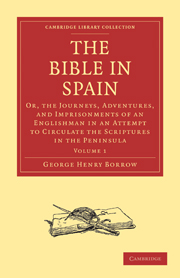 The Bible in Spain
The Bible in Spain It is very seldom that the preface of a work is read; indeed, of late years, most books have been sent into the world without any. I deem it, however, advisable to write a preface, and to this I humbly call the attention of the courteous reader, as its perusal will not a little tend to the proper understanding and appreciation of these volumes.
The work now offered to the public, and which is styled “The Bible In Spain,” consists of a narrative of what occurred to me during a residence in that country, to which I was sent by the Bible Society, as its agent, for the purpose of printing and circulating the Scriptures. It comprehends, however, certain journeys and adventures in Portugal, and leaves me at last in “the land of the Corahai,” to which region, after having undergone considerable buffeting in Spain, I found it expedient to retire for a season.
It is very probable that, had I visited Spain from mere curiosity, or with a view of passing a year or two agreeably, I should never have attempted to give any detailed account of my proceedings, or of what I heard and saw.
To save this book to your Kindle, first ensure [email protected] is added to your Approved Personal Document E-mail List under your Personal Document Settings on the Manage Your Content and Devices page of your Amazon account. Then enter the ‘name’ part of your Kindle email address below. Find out more about saving to your Kindle.
Note you can select to save to either the @free.kindle.com or @kindle.com variations. ‘@free.kindle.com’ emails are free but can only be saved to your device when it is connected to wi-fi. ‘@kindle.com’ emails can be delivered even when you are not connected to wi-fi, but note that service fees apply.
Find out more about the Kindle Personal Document Service.
To save content items to your account, please confirm that you agree to abide by our usage policies. If this is the first time you use this feature, you will be asked to authorise Cambridge Core to connect with your account. Find out more about saving content to Dropbox.
To save content items to your account, please confirm that you agree to abide by our usage policies. If this is the first time you use this feature, you will be asked to authorise Cambridge Core to connect with your account. Find out more about saving content to Google Drive.